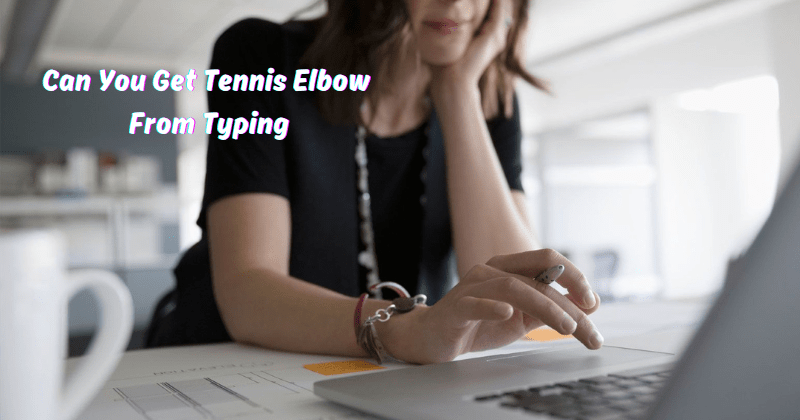
Can You Get Tennis Elbow From Typing
Share
Tennis elbow, also known as lateral epicondylitis, is a condition that causes pain and inflammation in the outer part of the elbow. It is typically seen in people who participate in activities that involve repetitive motions of the wrist and arm, such as playing tennis or other racquet sports.
However, there has been growing concern about whether typing can cause this condition as well. With the increase in technology, more people are spending extended periods typing on a computer or mobile device. In this article, we will explore the connection between typing and tennis elbow and discuss ways to prevent and treat this condition.
Understanding Tennis Elbow
Tennis elbow is a type of overuse injury that affects the tendons in the elbow. It occurs when the muscles and tendons in the forearm become strained from repeated use, causing tiny tears and inflammation. This can lead to pain, stiffness, and weakness in the affected arm. While it is commonly associated with sports like tennis, it can also be caused by other activities that involve repetitive movements, such as painting or using a hammer.
The condition typically affects the dominant arm and can be aggravated by improper technique or equipment. Understanding the causes and symptoms of tennis elbow is important in preventing and treating this condition, especially when it comes to typing. Instead of just focusing on sports-related causes, it is essential also to consider other potential triggers, such as typing. In the following sections, we will discuss the potential link between typing and tennis elbow and provide advice on how to prevent and treat this condition.
The Link Between Typing and Tennis Elbow
While typing may not seem like a physically demanding activity, it can still put strain on the muscles and tendons in your forearms and elbows. Typing for extended periods without taking breaks or using proper ergonomics can lead to repetitive stress injuries, including tennis elbow.
The constant movement of the fingers and wrists can cause inflammation and microtears in the tendons, resulting in pain and discomfort. Additionally, typing with incorrect posture or using a keyboard that is not suited for your hands can also contribute to the development of tennis elbow. This is why it is crucial to understand and address any potential risks associated with typing to prevent this condition from occurring.
Prevention and Treatment
There are several steps you can take to prevent and treat tennis elbow caused by typing. Firstly, make sure you are using a keyboard that is comfortable for your hands and wrists. A keyboard with a wrist rest or an ergonomic design can help reduce strain on your muscles and tendons.
Secondly, it is important to take frequent breaks when typing for extended periods. Use this time to stretch your fingers, hands, and arms to alleviate any tension or stiffness.
Lastly, if you do experience muscle pain or discomfort in your elbow while typing, it is essential to rest and avoid aggravating activities. You can also try using ice packs, over-the-counter pain relievers, and physical therapy exercises to help alleviate symptoms.
Mistakes to Avoid
In addition to following the prevention and treatment methods mentioned above, it is crucial to avoid common mistakes that can worsen tennis elbow.
Here are some key things to avoid:
- Overusing your dominant arm: If you start to feel pain in your elbow, give yourself a break and switch hands when typing. This will help distribute the strain on both arms.
- Slouching or incorrect posture: Sitting with proper posture can help reduce strain on your shoulders, arms, and wrists. Make sure to sit up straight with your feet flat on the ground and your arms at a 90-degree angle.
- Not seeking treatment: If you experience ongoing pain or discomfort, do not ignore it. Seek medical attention to prevent the condition from worsening.
- Returning to activities too soon: If you are recovering from tennis elbow, make sure to take enough time off and ease back into your regular activities slowly. Returning too soon can cause a relapse of symptoms.
- Neglecting to stretch and warm up: Just like with any physical activity, it is crucial to stretch and warm up before typing for extended periods. This will help prepare your muscles and tendons for the movement and reduce strain. By avoiding these mistakes, you can reduce your risk of developing tennis elbow from typing.
Is Wrist Padded Weightlifting Straps the Solution?
Padded weightlifting straps have been marketed as a solution for people experiencing tennis elbow from typing. These straps are designed to wrap around your wrists and help support your forearm muscles while typing. However, there is no scientific evidence that supports their use for this purpose.
Additionally, relying on these straps may prevent you from addressing any underlying issues with your typing technique or equipment. It is always best to consult a healthcare professional for proper diagnosis and treatment of tennis elbow.
Also, keep in mind that these straps are not designed for extended use and can potentially cause further damage if worn incorrectly or excessively. It is essential to address the root cause of your tennis elbow rather than relying on a quick-fix solution like padded weightlifting straps.
Tips for a Healthy Typing Experience
To maintain a healthy typing experience and reduce your risk of developing tennis elbow, here are some additional tips to keep in mind:
- Take breaks often: Every 20 minutes, take a break from typing and stretch your fingers, hands, and arms.
- Adjust your keyboard height: Make sure your keyboard is at a comfortable height to avoid straining your wrists.
- Use ergonomic keyboards and mice: These are designed to reduce strain on your hands, wrists, and arms. Consider investing in these if you frequently type for extended periods.
- Practice proper posture: As mentioned earlier, sitting with proper posture can help reduce strain on your body while typing.
By following these tips and taking care of your body while typing, you can prevent and treat tennis elbow caused by this activity. Remember to listen to your body and seek medical attention if you experience ongoing pain or discomfort.
FAQs
Can you get tennis elbow from typing?
Yes, prolonged and repetitive typing can cause a condition known as computer elbow or mouse elbow, which is similar to tennis elbow. It involves inflammation and pain in the elbow tendons of the elbow joint.
How can I relieve elbow pain caused by typing?
To alleviate elbow pain, consider using ergonomic equipment like a wrist pad or an adjustable keyboard. Taking regular breaks, practicing proper typing techniques, and performing stretching exercises can also help relieve pain and muscle tension and reduce the risk of repetitive strain injuries.
Is a computer elbow the same as a golfer's elbow?
Computer elbow (tennis elbow from typing) primarily affects the outer part of the elbow, whereas golfer's elbow affects the inner side. Both conditions involve tendon pain caused by repetitive stress injuries, but they affect different areas of the elbow joint.
Can typing lead to significant injury in the elbow joint?
While typing itself may not typically cause significant repetitive stress injury to the elbow joint, repetitive strain injuries like computer elbow can worsen if left untreated. It is important to address early symptoms of pain or discomfort to prevent further damage to the elbow tendon and muscles.
Conclusion
In conclusion, typing can be a potential trigger for tennis elbow and other repetitive stress injuries. To avoid this condition, it is essential to take preventive measures and practice proper techniques while typing. If you do experience pain or discomfort in your elbow, make sure to rest and seek medical attention if necessary.
By following the tips mentioned in this article, you can maintain a healthy typing experience and reduce your risk of developing tennis elbow. Remember to prioritize your health and well-being while engaging in any activity, including typing. Your body will thank you for it in the long run. Now, take a break and stretch those fingers!

